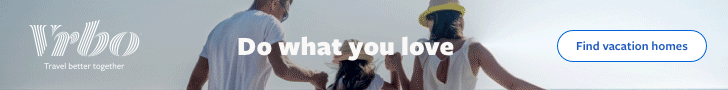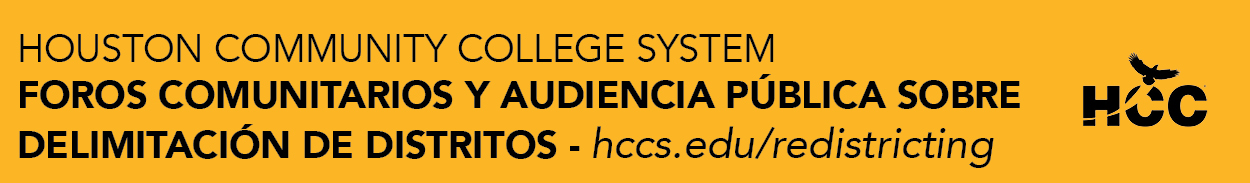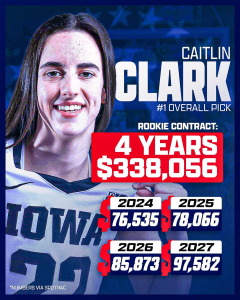:strip_exif(true):strip_icc(true):no_upscale(true):quality(65)/cloudfront-us-east-1.images.arcpublishing.com/gmg/HKKKNOAOYFGQJAT6DXRT4SFZGU.webp) With more businesses and events beginning to require customers to show proof of their vaccine, people are trying to find easier ways to display it so you don’t have to carry it with you where ever you go. Since you’ve always got your phone with you, storing your card on your device is a good option.
With more businesses and events beginning to require customers to show proof of their vaccine, people are trying to find easier ways to display it so you don’t have to carry it with you where ever you go. Since you’ve always got your phone with you, storing your card on your device is a good option.On iPhones, follow these steps:
-
Create a new note.
-
Tap the camera icon.
-
Select “scan documents.”
-
Name your note “covid vaccine card” to make it easy to search for.
On Android phones, do this:
-
Open Google Drive.
-
Tape add (the + sign).
-
Hit scan.
-
When you take a photo of your card, Google Drive will save the scan as a PDF file. You can download it so you have access to it even when you don’t have a good internet connection.
Source: www.click2houston.com