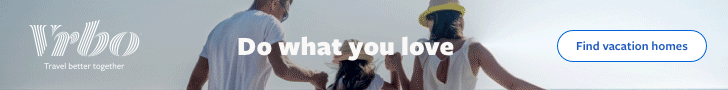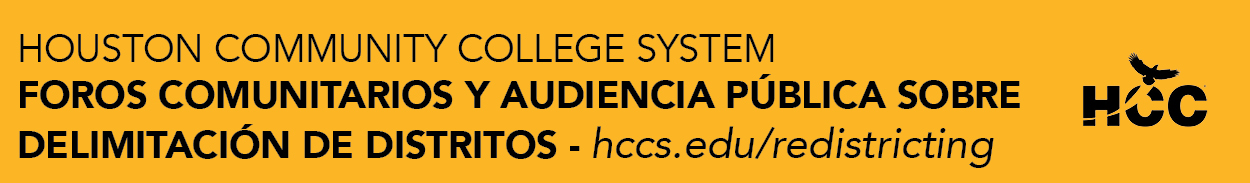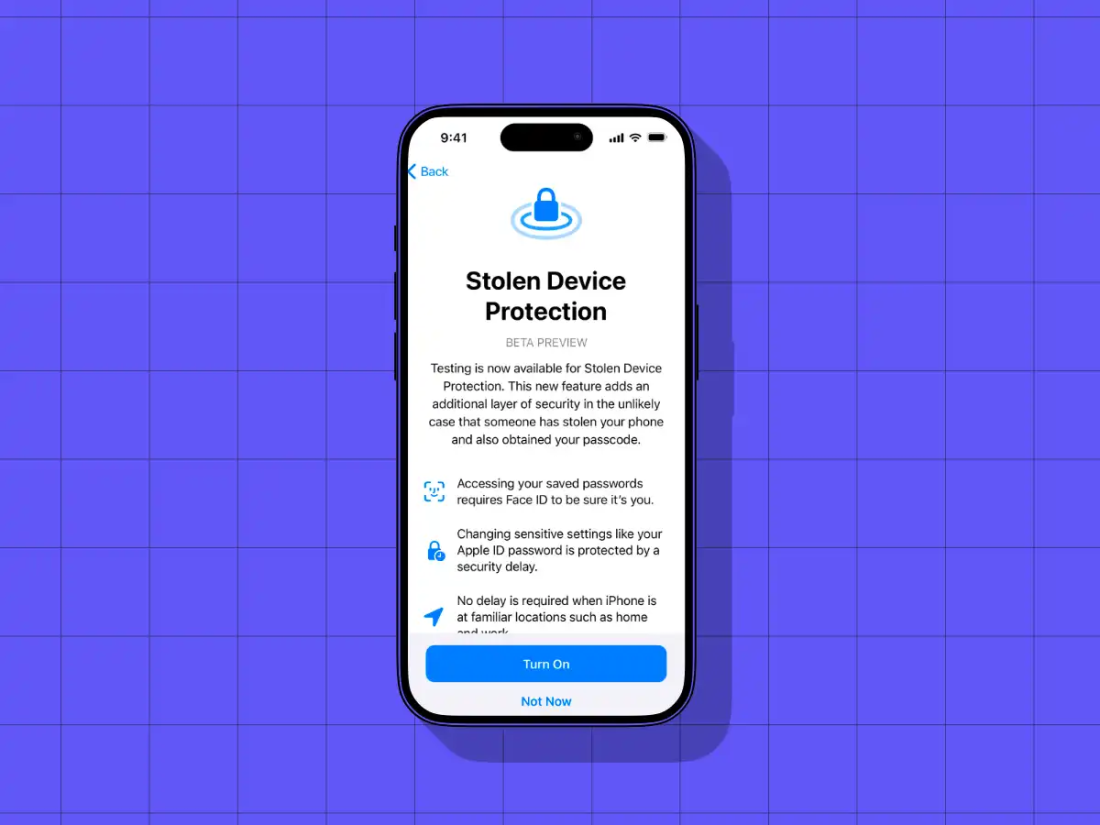
In a move aimed at bolstering the security of its users’ personal data, Apple has released a significant iPhone security update, introducing the “Stolen Device Protection” feature. The tech giant announced the update on Monday, highlighting its focus on preventing unauthorized access to sensitive information stored on iPhones.
The “Stolen Device Protection” is part of the iOS 17.3 update, now available for users to download. This new feature adds an additional layer of security, requiring users to go through extra steps to access their information. To activate this feature, users need to follow a simple process:
- Update their iPhone to iOS 17.3.
- Navigate to Face ID & Passcode in the settings.
- Enter the passcode when prompted.
- Scroll down to Stolen Device Protection and toggle it on.
It’s important to note that to use Stolen Device Protection, users must have two-factor authentication and “Find My” enabled for their Apple ID account.
Prior to this update, iPhone users could access highly sensitive information and make significant changes to their device settings with just a passcode. With Stolen Device Protection, users are now required to input biometric data through Face ID (face scan) or Touch ID (fingerprint) to access data or make changes.
For actions deemed more sensitive, such as changing an Apple ID password, altering biometric scanning settings, disabling Find My, or turning off the stolen device protection itself, users will need to provide biometric data and endure an hour-long security delay before finalizing the changes.
Apple emphasized its commitment to enhancing user data protection in the face of evolving threats. A spokesperson for Apple stated, “As threats to user devices continue to evolve, we work tirelessly to develop powerful new protections for our users and their data. In the rare cases where a thief can observe the user entering the passcode and then steal the device, Stolen Device Protection adds a sophisticated new layer of protection.”
Importantly, these enhanced security measures are activated when users are away from familiar locations, such as work or home, with the device automatically learning and storing these locations. This strategic implementation ensures that extra security is applied precisely when and where needed.