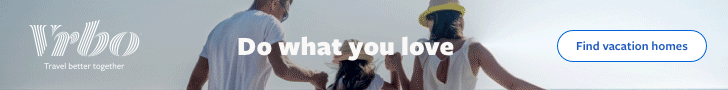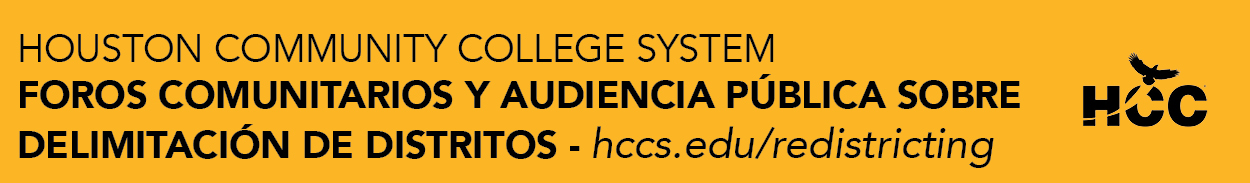By Michael Esparza
Zelle has become a popular platform for sending and receiving money, offering a convenient and secure way to manage transactions with friends, family, or anyone you trust. Whether splitting a bill, paying for services, or just sending a gift, Zelle streamlines the process, making digital payments effortless. This quick and easy guide will walk you through everything you need to know about using Zelle, from setting up your account to sending and receiving money and accessing Zelle through your bank’s app.
- Setting Up a Zelle Account:
- If your bank offers Zelle, access it directly through your banking app on your phone or tablet.
- Enroll your email or U.S. mobile number to get started.
- If your bank doesn’t offer Zelle, download the Zelle app and enroll using a Visa or Mastercard debit card linked to a U.S. checking account.
- Sending Money with Zelle:
- Add a recipient by searching for their Zelle profile (phone number or email).
- Enter the desired amount.
- Some banks may impose transfer limits.
- Receiving Money with Zelle:
- Funds are automatically deposited into your connected bank account if you have a Zelle profile.
- Set up your Zelle profile within 14 days to avoid returning funds to the sender.
- Transfer Time:
- Typically, within minutes for enrolled recipients.
- Up to 1-3 business days for unenrolled recipients.
- Accessing Zelle Through Your Bank’s App:
- Many banks integrate Zelle into their mobile apps.
- Look for Zelle under the Transfers section or in a dedicated Zelle section.
- Security and Limitations:
- Use Zelle with trusted individuals.
- No purchase protection; double-check recipient information.
In conclusion, Zelle offers a convenient and secure way to manage money transfers directly from your bank account or through the Zelle app. By following the steps outlined in this guide, you can easily set up your Zelle account, send and receive money, and access the service through your bank’s app, making digital payments more accessible than ever. Following this guide, you won’t have to ask your friends/family members how to do it, or you can have someone send money to them and they have to go to the bank and withdraw it to give it to you. That’s too much of a hassle. Remember, Zelle makes digital payments easy and convenient!